首先看看效果:
将以下代码放至主题目录下functions.php下,即可使用【code】【/code】短代码嵌套html代码的方式来运行html文件了
/**添加可运行代码框*/
function textarea($atts, $content = null) {
return '<style>
textarea {
width: 100%;
border: 0 none;
overflow: auto;
resize: none;
outline: none;
}
a {
color: #333;
text-decoration: none;
margin: 0;
padding: 0;
word-wrap: break-word;
font-family: verdana,Microsoft YaHei,Tahoma,sans-serif;
}
.content .textbox {
right:0;
left:0;
padding-left:5px;
border:1px #d1d1d1 solid;
background: url(/wp-content/themes/dux/img/inpbg.png) #fff no-repeat;
overflow:hidden;
}
.content {
margin-bottom: 40px;
}
.content .textbox div textarea {
padding:5px 0;
width:100%;
background: url(/wp-content/themes/dux/img/inpbg.png) no-repeat -4px 0;
}
.content .btnbar {
float:right;
padding-top: 12px;
}
.btns {
display:block;
margin-right:8px;
width:80px;
height:38px;
line-height:38px;
font-size:14px;
text-align:center;
border:1px #cacaca solid;
border-radius:2px;
background: url(/wp-content/themes/dux/img/btn_bg.png) repeat-x;
float:left;
font-family: verdana,Microsoft YaHei,Tahoma,sans-serif;
}
.btns:hover {
border:1px #a4a4a4 solid;
background-position:0 -40px;
text-decoration:none;
}
.btns:active {
background-position:0 -80px;
}
.btns.hilite {
color:#f15214;
border:1px #ffc88b solid;
background-position:0 -120px;
}
.btns.hilite:hover {
border:1px #f60 solid;
background-position:0 -160px;
}
.btns.hilite:active {
background-position:0 -200px;
}
.btnbar a {
text-decoration: none;
}
.btnbar {
padding-bottom: 50px;
}
.content #code textarea {
height:430px;
}
#single {
padding-bottom:45px;
}
</style>
<script>
(function() {
window.onload = function() {
var e = "将HTML代码粘在此处,点击运行即可。",
t = document.getElementById("codeinp"),
n = document.getElementById("btclear"),
r = document.getElementById("btrun");
if(t.value == ""){
t.value = e;
}
t.onfocus = function() {
var n = t.value;
n == e && (t.value = "")
},
t.onblur = function() {
var n = t.value;
n == "" && (t.value = e)
},
n.onclick = function() {
t.value = "",
t.focus()
},
r.onclick = function() {
var n = t.value;
if (n != e) {
var r = window.open("", "", "");
r.opener = null,
r.document.write(n),
r.document.close()
} else alert("请将需要运行的HTML填写到输入框后再运行!", "alert", "运行提示")
}
}
})()
</script>
<div id="code" class="textbox">
<div><textarea id="codeinp">'.$content.'</textarea></div>
</div>
<div class="btnbar cl">
<a id="btclear" class="btns" href="javascript:void(0);" hidefocus="true">清空</a>
<a id="btrun" class="btns hilite" href="javascript:void(0);" hidefocus="true">运行</a>
</div>
<div id="single"></div>
';
}
add_shortcode("code", "textarea");
按钮及边框样式图标自己挖~
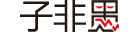 子非愚,焉知愚之乐?
子非愚,焉知愚之乐?
测试评论