刚学习到jsp的增删改查操作,老师布置了作业:全选表单进行批量删除操作,记录一下第一次用自己的思路实现代码,虽然现在没接触到框架,但我想,框架操作也应该是这样一个过程
思路:
1:在jsp页面中获取到要删除对象的pid,一个或多个,并提交数据到servlet
2:servlet中用request.getParameter()方法接收pid,并传递到service层中进行业务处理
3:在service层中将接收的pid进行处理(分割文本,拼接文本,设置查询参数)
3:在dao层进行数据库的操作
1:全选/全不选操作及处理get提交参数
<script type="text/javascript"
src="${pageContext.request.contextPath }/js/jquery-1.11.3.min.js"></script>
<script type="text/javascript">
function batchDelProduct() {
var msg = "您确定要删除选中的商品吗?";
if (confirm(msg)==true){
var allcheckbox = "";
var becheckbox = "";
$("input[name=checkOne]").each(function(){ //遍历table里的全部checkbox
allcheckbox += $(this).val() + ","; //获取所有checkbox的值
if($(this).prop("checked")) //如果被选中
becheckbox += $(this).val() + ","; //获取被选中的值
});
if(becheckbox.length > 0) //如果获取到
becheckbox = becheckbox.substring(0, becheckbox.length - 1); //把最后一个逗号去掉
window.location = "${pageContext.request.contextPath}/admin/delProduct?pid="+becheckbox;
}else{
return false;
}
}</script>
2:表单部分
<table cellspacing="0" cellpadding="1" rules="all"
bordercolor="gray" border="1" id="DataGrid1"
style="BORDER-RIGHT: gray 1px solid; BORDER-TOP: gray 1px solid; BORDER-LEFT: gray 1px solid; WIDTH: 100%; WORD-BREAK: break-all; BORDER-BOTTOM: gray 1px solid; BORDER-COLLAPSE: collapse; BACKGROUND-COLOR: #f5fafe; WORD-WRAP: break-word">
<tr
style="FONT-WEIGHT: bold; FONT-SIZE: 12pt; HEIGHT: 25px; BACKGROUND-COLOR: #afd1f3">
<td align="center" width="5%">全选/全不选<input type="checkbox"
onclick="checkAll()" id="checkAll" /></td>
<td align="center" width="18%">序号</td>
<td align="center" width="17%">商品图片</td>
<td align="center" width="17%">商品名称</td>
<td align="center" width="17%">商品价格</td>
<td align="center" width="17%">是否热门</td>
<td width="7%" align="center">编辑</td>
<td width="7%" align="center">删除</td>
</tr>
<c:forEach items="${productList }" var="pro" varStatus="vs">
<tr onmouseover="this.style.backgroundColor = 'white'"
onmouseout="this.style.backgroundColor = '#F5FAFE';">
<td style="CURSOR: hand; HEIGHT: 22px" align="center"
width="5%"><input type="checkbox" name="checkOne" value="${pro.pid }"></td>
<td style="CURSOR: hand; HEIGHT: 22px" align="center"
width="18%">${vs.count }</td>
<td style="CURSOR: hand; HEIGHT: 22px" align="center"
width="17%"><img width="40" height="45"
src="${pageContext.request.contextPath }/${pro.pimage}"></td>
<td style="CURSOR: hand; HEIGHT: 22px" align="center"
width="17%">${pro.pname }</td>
<td style="CURSOR: hand; HEIGHT: 22px" align="center"
width="17%">${pro.shop_price }</td>
<td style="CURSOR: hand; HEIGHT: 22px" align="center"
width="17%">${pro.is_hot==1?"是":"否" }</td>
<td align="center" style="HEIGHT: 22px"><a
href="${ pageContext.request.contextPath }/admin/updateProductUI?pid=${pro.pid }">
<img
src="${pageContext.request.contextPath}/images/i_edit.gif"
border="0" style="CURSOR: hand">
</a></td>
<td align="center" style="HEIGHT: 22px"><a
href="javascript:void(0);" onclick="delProduct('${pro.pid}')">
<img
src="${pageContext.request.contextPath}/images/i_del.gif"
width="16" height="16" border="0" style="CURSOR: hand">
</a></td>
</tr>
</c:forEach>
</table>
3:servelt接收参数并传递参数到业务层
// 获得pid
String pid = request.getParameter("pid");
// 将pid传递给service层
AdminProductService service = new AdminProductService();
try {
service.delProductByPid(pid);
} catch (SQLException e) {
e.printStackTrace();
}
// 重定向到列表
response.sendRedirect(request.getContextPath()+"/admin/productList");
4:业务层处理pid(将pid分割成单个,用数组接收,并拼接dao层需要的sql语句和QueryRunner的提交参数)
public void delProductByPid(String pid) throws SQLException {
AdminProductDao dao = new AdminProductDao();
// 分割pid文本,用数组接收
String[] pids = pid.split(",");
// 新建object数组,用作QueryRunner操作参数,长度为分割后的pid数组长度
Object[] param = new Object[pids.length];
String sql = "";
for (int i = 0; i < pids.length; i++) {
// 如果是第一个参数
if (i == 0) {
sql = "pid=? ";
} else {
sql += "or pid=? ";
}
// 为param数组赋值
param[i] = pids[i];
}
// 拼接sql语句,sql.substring(0, sql.length()-1)代表删除原sql最后一个空格
sql = "DELETE FROM product WHERE " + sql.substring(0, sql.length()-1);
// 传递参数到dao层进行数据库操作
dao.delProductByPid(sql, param);
}
5:dao层进行数据库操作
public void delProductByPid(String sql, Object[] param) throws SQLException {
QueryRunner runner = new QueryRunner(MyDataSource.getDataSource());
runner.update(sql,param);
}
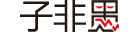 子非愚,焉知愚之乐?
子非愚,焉知愚之乐?
评论前必须登录!
注册